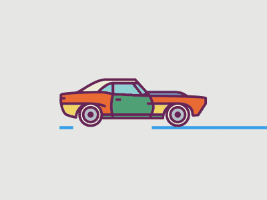- Admin
- Apr 18, 2024
- Buying Guides
- Read: Small Medium Large
Google Maps will use AI to help you find out-of-the-way EV chargers
1. EV Charging Stations in Google Maps:
- If you're an EV driver, Google Maps can help you find nearby charging stations. Here's how:
- Search for Charging Stations: Open Google Maps and search for "EV charging stations" or similar keywords.
- View Nearby Stations: The map will display nearby charging stations, including their types (fast, slow, etc.).
- Get Directions: Tap on a station to view details and get directions.
- Add Charging Stations to Your Route: While navigating, you can add a charging station as a stop to your existing route, just like adding a gas station or any other stop.

2. Immersive View:
- Google Maps now offers an exciting feature called Immersive View. Using AI and computer vision, it combines billions of Street View and aerial images to create a rich, digital model of the world.
- With Immersive View, you can explore a place virtually, almost as if you're there in person. It's a fantastic way to get a feel for a location even before you visit.
Remember, Google Maps is your go-to tool for exploring the world, finding directions, checking traffic, and more. Whether you're planning a road trip or just curious about a new area, Google Maps has you covered!